The Tracking Rate group box contains controls to set the tracking rate of the mount. When one of the five rate buttons are selected a yellow bar is displayed over the button. this signifies the current active rate. The selected tracking rate is also shown in the text of the group box.

|
Click to stop the mount's tracking.
Note: While the mount's tracking is off certain ASCOM functions are required to not operate (such as slewing). Please note that this is NOT a problem with the Astro-Physics GTO system or this driver!
|

|
Clicking this button sets Sidereal tracking rate
|

|
Clicking this button sets Lunar tracking rate. The lunar tracking rate is an average lunar rate in RA only. More precise lunar tracking including declination movement can be accomplished with the custom rates described below.
|

|
Clicking this button selects Solar tracking rate.
|

|
Clicking this button selects custom RA/Dec tracking rates.
|

|
Checking this box enables tracking in King Rate. King Rate is only applied when Sidereal Rate is selected, as it's a modifier to Sidereal. Note that selecting this option will move the active tracking rate indicator to Sidereal, but tracking rate will be noted as "King Rate".
|
Cust RA1,2
|
The right ascension tracking rate offset from sidereal (seconds per sidereal second, default = 0.0)
To use a custom tracking rate enter a value in the text box and click the "Comet" Icon. A client application can use the ASCOM property RightAscensionRate to set or read this value. When a client sets the rate the driver automatically switches to custom tracking rate mode.
|
Cust Dec1,3
|
The declination tracking rate (arc-seconds per second, default = 0.0).
To use a custom tracking rate enter a value in the text box and click the "Comet" Icon. A client application can use the ASCOM property DeclinationRate to set or read this value. When a client sets the rate the driver automatically switches to custom tracking rate mode.
|
NOTES:
1. To use a custom tracking rate you need to have a GTOCP3 or GTOCP4 controller.
2. A Positive RA rate value means the mount will move clockwise faster than sidereal rate in the Northern Hemisphere, but slower than sidereal in the Southern Hemisphere.
3. A Positive Dec rate value means the dec axis is moving clockwise. When the mount flips the driver automatically applies an inverse factor. However, at regions near the pole where the telescope passes through the pole the direction may be opposite of what is expected.
|
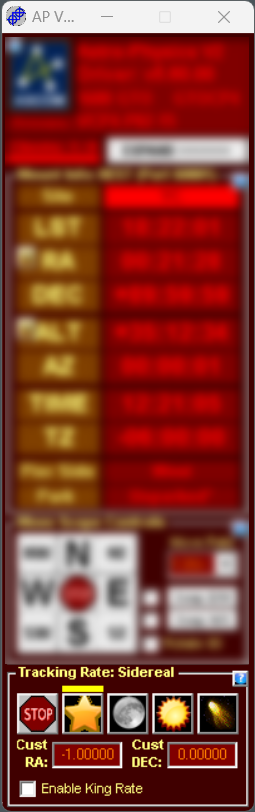
|
