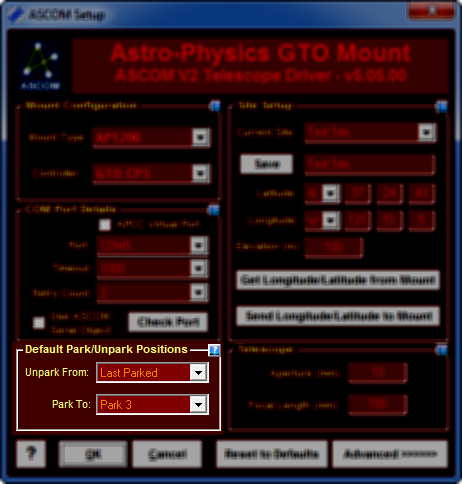Default Park/Unpark Positions
Unpark from: the scope position from which to unpark if the mount needs to be initialized. The mount will only be initialized when Right Ascension = 0 and Declination = 90°. It is highly recommended to leave this setting as "Last Parked". Note: If you do not wish to unpark the mount when first connecting, then select "Don't Unpark". Park To: the position to which the mount will be parked when an ASCOM Park call is received. Astro-Physics mounts have five pre-defined Park positions. Please consult the mount's manual for descriptions and illustrations of the park positions. In addition to the five standard park positions you can define one custom park position at any valid Alt/Az coordinate. Remember that Astro-Physics mounts do NOT require parking at the end of a session!
|
|
The Defined AP Park Positions - Pictorial Summary