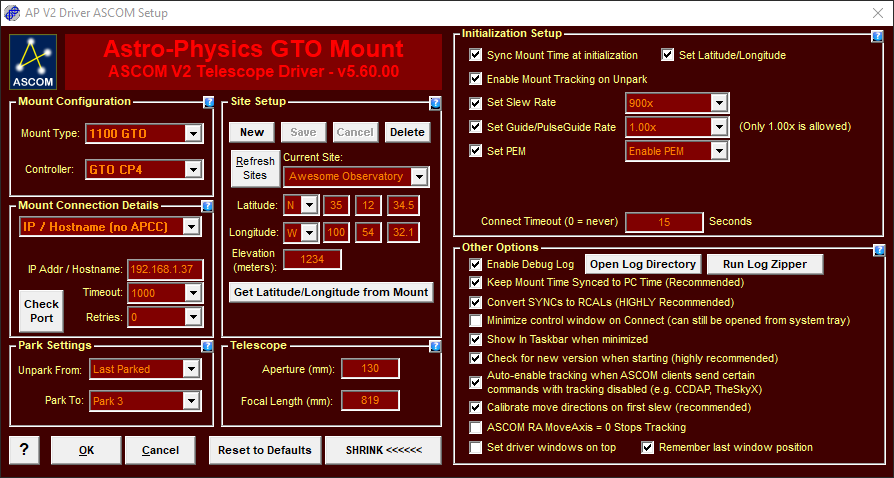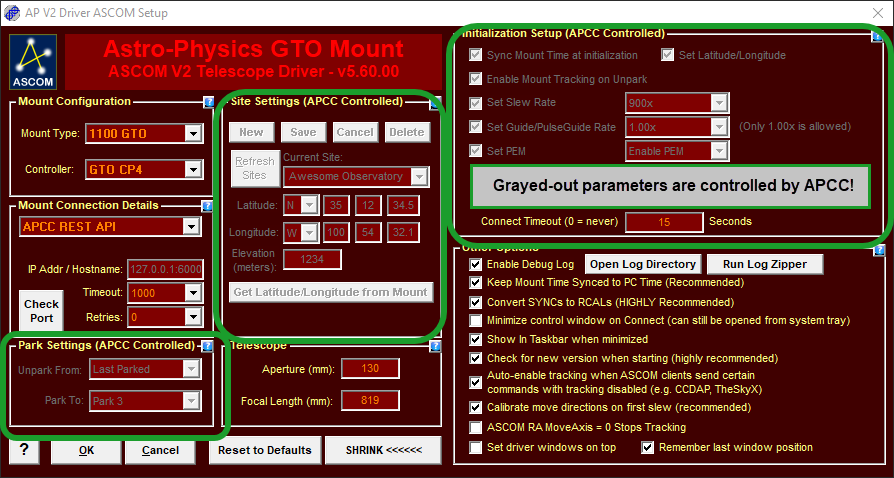Advanced Options
Clicking the Advanced >>>>>> button will expand the setup window and show additional options. |
|
|
Once opened the ASCOM Setup form should look similar the figure to the right. The parameters discussed in the next two sections are used whenever the driver needs to perform mount initialization. Mount initialization is needed after the mount is powered on. The hand controller will initialize the mount if it is plugged in, and set to autoconnect = YES. However, if it is not then the driver or another application (like PulseGuide) must be used to initialize the mount. The driver recognizes the mount has been power cycled by unique RA/Dec values (RA=0, Dec=90). When the driver reads these values it always initializes the mount. The initialization occurs even when the mount is power cycled with the driver connected.
|
Telescope Setup Window - Advanced Settings Sub-window - AP V2 Telescope Driver - NO APCC Driver is 100% in charge.
Telescope Setup Window - Advanced Settings Sub-window - AP V2 Telescope Driver - WITH APCC - APCC is in charge
|